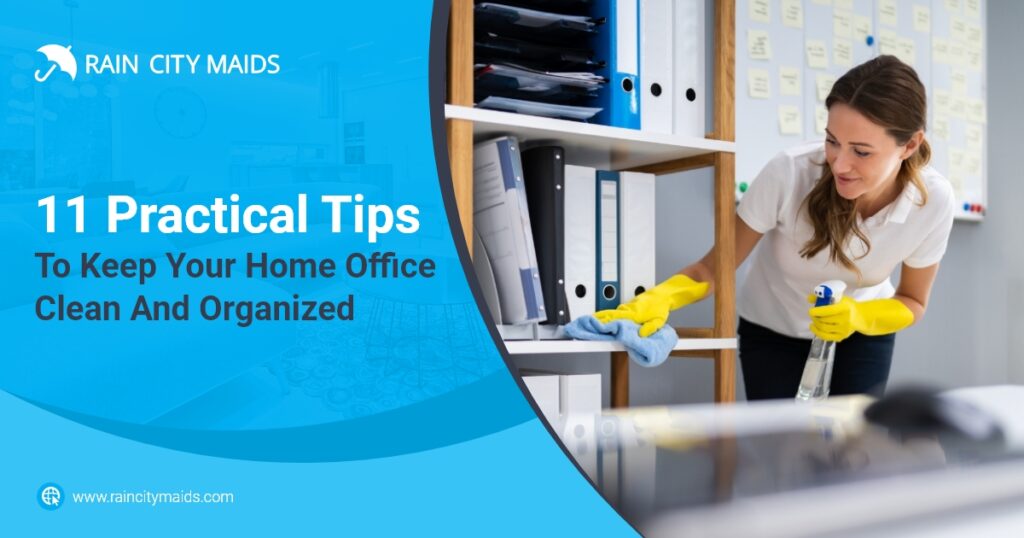Being comfortable in your own space and not having to commute to an office building are two main benefits of having a home office. While these are awesome perks, said comfort can still be a double-edged sword, as it may prevent you from keeping your workplace tidy and clean.
If you're struggling to strike a good balance between comfort and tidiness in your home office, here we'll show you a few tips you can put into place to achieve it!
Tip #1. Start with a clean slate
It will be harder to organize your workspace if it's in a messy state. So, if you're precisely trying to tidy up a chaotic desk, how do you start? By completely clearing it up before anything else.
Take a few moments to clear your desk of everything on top of it (even your monitor or laptop), as it will give you more space and an empty canvas to better see where you'll put every item. Also, use this opportunity to give the desk a good dusting and a quick wipe.
Tip #2. Divide your work desk into zones
Organizing is all about creating an understandable structure, and a great way to give such structure to your workplace is by assigning different areas for specific items or purposes.
For instance, you can designate zones for different items (like your computer, office supplies, and personal items) or for specific tasks (like writing, working on the computer, or organizing docs). Besides having a neat-looking desk, you'll also find it easier to transition between tasks.
Place the items you use the most in your dominant-hand side
On the topic of arranging things on your desk, consider ergonomics when doing it. Put the items you use most frequently on your dominant-hand side. This simple adjustment can save you time and reduce unnecessary reaching across your desk.
Tip #3. Scan as many physical docs as you can
If your work makes you constantly deal with tons of documents, consider scanning them into your computer. Besides helping you save a lot of space, it will spare you the stress of searching through all the docs to find what you want.
However, if you lack a scanner and don't want to invest in one, you can also use mobile apps that can capture documents in high quality.
Tip #4. Designate a spot for papers
For papers you must have in physical form, you need some alternatives for organizing them ASAP—papers tend to be a primary source of mess in work environments.
Designate a specific spot for your papers and use a container to avoid them spreading all over your desk. It could be a tray, a file organizer, or even a drawer on the side! By having a dedicated place for documents, you'll prevent them from spreading and even getting lost.
Sort the papers in different categories
To further tame the paper clutter, sort your documents into distinct categories: those to toss, those to shred, those that require immediate attention, and those to keep. This systematic approach will help you deal with papers efficiently and reduce desk congestion.
Tip #5. Keep track of tasks with apps or software
Are you used to writing little reminders on Post-it notes or whatever paper you have at hand? They sure are useful, but they make more clutter!
So, instead of relying on paper notes, make use of any apps or software tools designed to help you keep track of your to-do lists, appointments, and deadlines. You can even find apps that can synchronize your work between your computer and smartphone.
Tip #6. Place a whiteboard nearby
While reminders can help you keep track of future tasks or recurring plans, when it comes to immediate tasks, you need something even more handy.
Install a whiteboard, chalkboard, or glass board near your workspace. Use it to jot down quick notes, important tasks, or daily schedules. The ability to write and erase on the spot makes it an ideal tool for staying organized without waste.
Tip #7. Use drawer dividers
If your desk has drawers, you've got even more space to keep things organized. However, drawers can quickly become a jumble with the constant opening and closing.
Keep things in their place by using dividers to create separate sections within your drawers. You can even put similar items together to access them more easily!
Tip #8. Give a personal touch to your workspace
When you form a connection with your workplace, you feel more inclined to keep it neat. Make your workstation cozier by setting up a few decorative items or photos that resonate with you—or even get office organizers that go with your style, such as hangers or colorful bins!
However, remember not to overdo it; cluttering your workspace with decorations defeats the purpose of organization. Strike a balance that keeps your space both functional and visually pleasing.
Tip #9. Tether cables
When working with several devices in your home office, tangled cables can be a real headache in a home office—nobody likes cord spaghetti.
To solve this issue, keep your charging cables, power cords, and other wires neatly organized with clips, Velcro ties, or even inside cable-managing boxes to keep them hidden. By effectively arranging your electronic devices and cables, you'll minimize cable interference.
Tip #10. Consider installing shelves
Not everything can (nor should) fit on your desk, so consider additional storage options. Open shelving or floating shelves (or just cabinets) nearby can hold items or containers, keeping things within arm's reach when needed.
Also, by having additional storage nearby, you can promptly return every item as you finish using it instead of leaving it on your desk.
Tip #11. Clean your home office regularly
Organizing your home office is just half of keeping it neat. Granted, dust and dirt become less common in an organized place, but they can still accumulate. Remember that maintaining a clean and organized home office is not a one-time thing but an ongoing process.
Be sure to include cleaning your home office in your schedule to regularly wipe your workspace, get rid of things you don't need, and reorganize your work stuff.
How often should you clean your home office?
In reality, the frequency with which you'll need to clean your home office will depend on how often it gets messy. However, there are certain tasks that you can tackle on a daily and weekly basis to maintain order and cleanliness.
The following checklist will serve as an aid in keeping your workplace as clean as it can be.
Basic office cleaning checklist
Although you can add more chores to this checklist according to your particular needs, we recommend not to skip the tasks already included, as they're the basic ones to keep your workplace clean.
Daily Tasks:
- Wipe down your desk.
- Vacuum or sweep the floor.
- Empty the trash bin.
- Disinfect your keyboard and mouse.
- Sanitize high-touch surfaces.
Weekly Tasks:
- Dust shelves and electronics.
- Clean your computer screen.
- Mop the floor.
- Wash office chair and cushion.
- Deep-clean your keyboard and mouse.
Keep the rest of your house clean and organized, too!
Keeping your home office clean and organized becomes harder if the rest of your house is messy. Luckily, Rain City Maids has many more practical tips, tricks, guides, and advice on how to keep your home in top shape. Check out our blog for more!